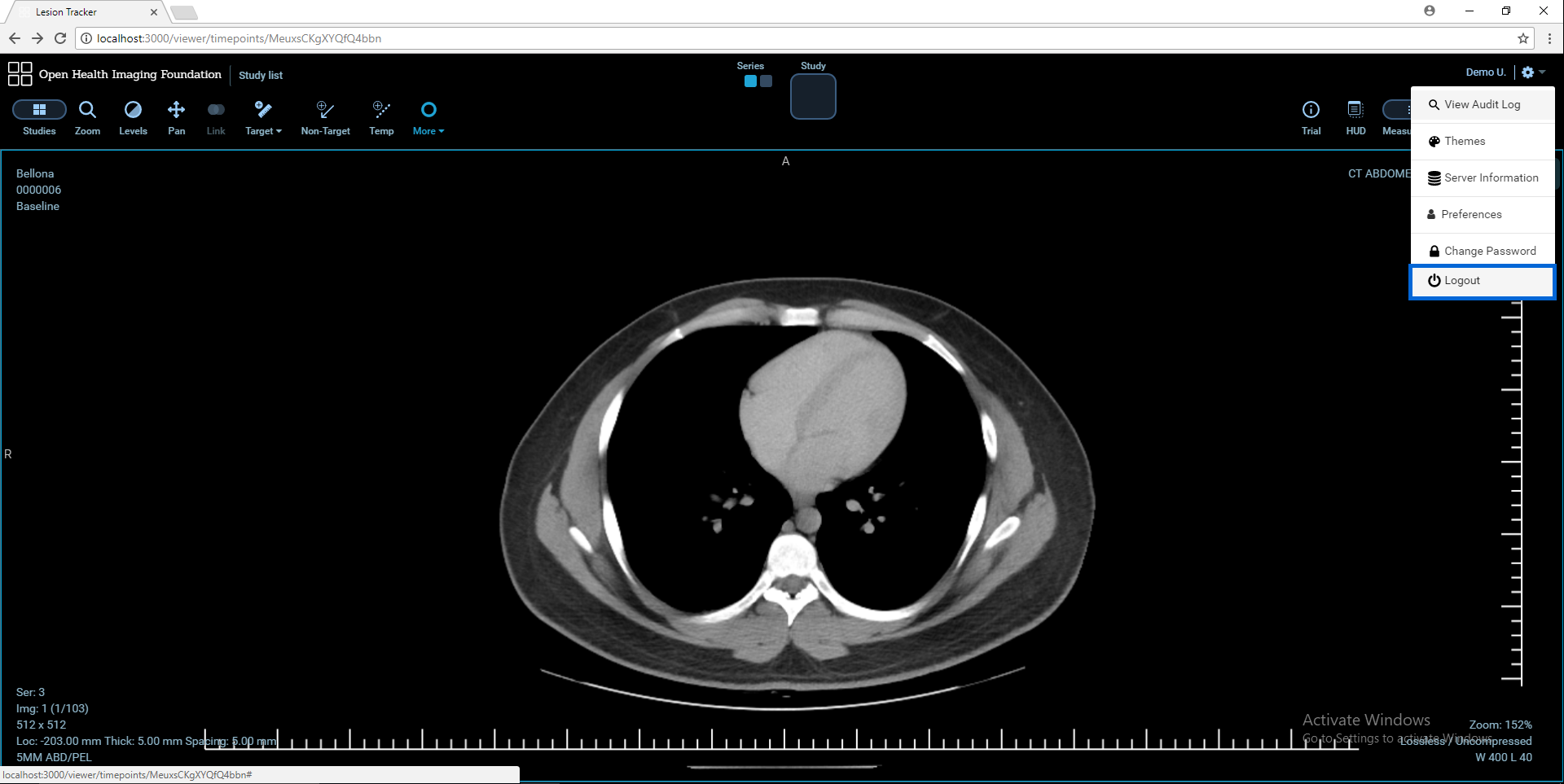User Accounts
Sign In
LesionTracker requires authentication to access the viewer. If you are already a registered user, enter Your Email and Password and click Sign In
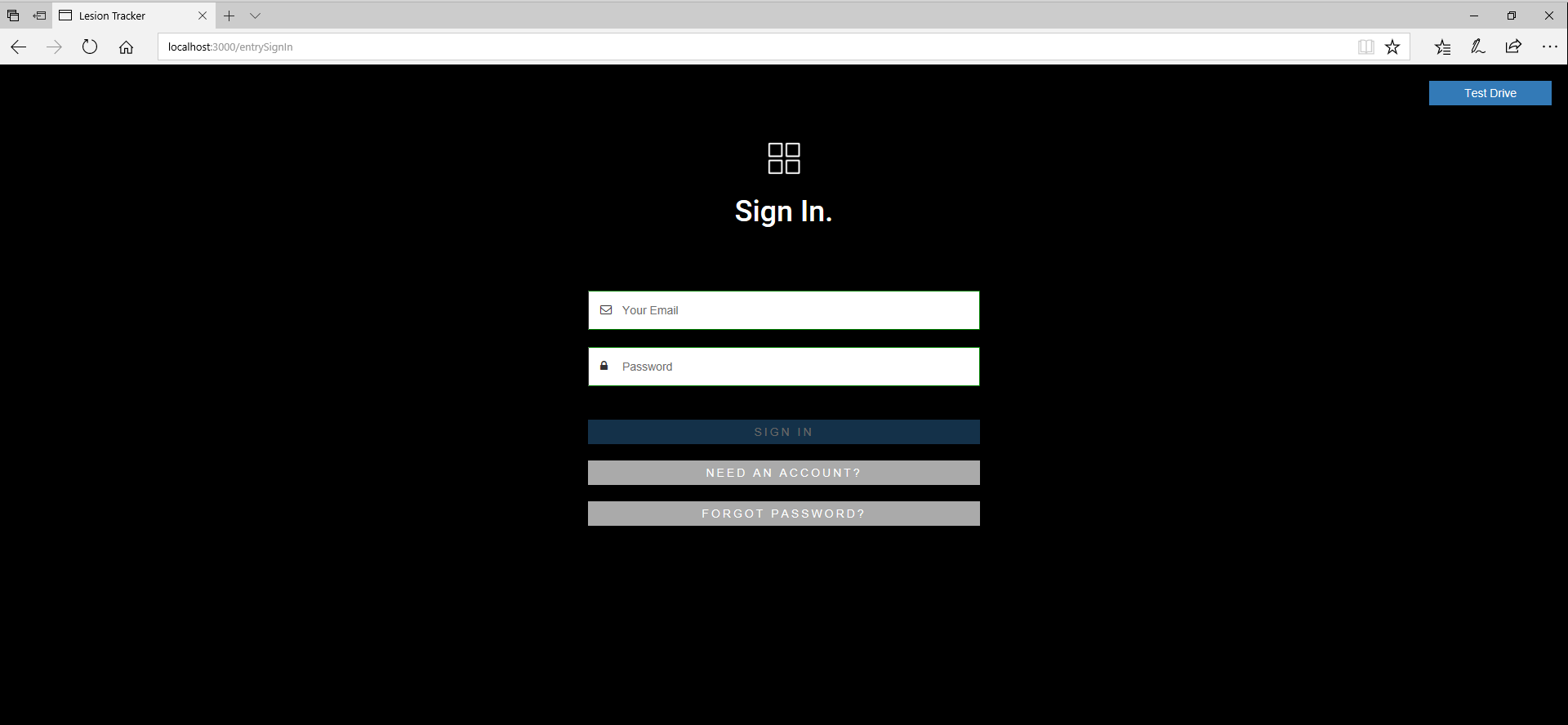
Register An Account
If you are a new user, click Need An Account and fill the all fields and click Join Now
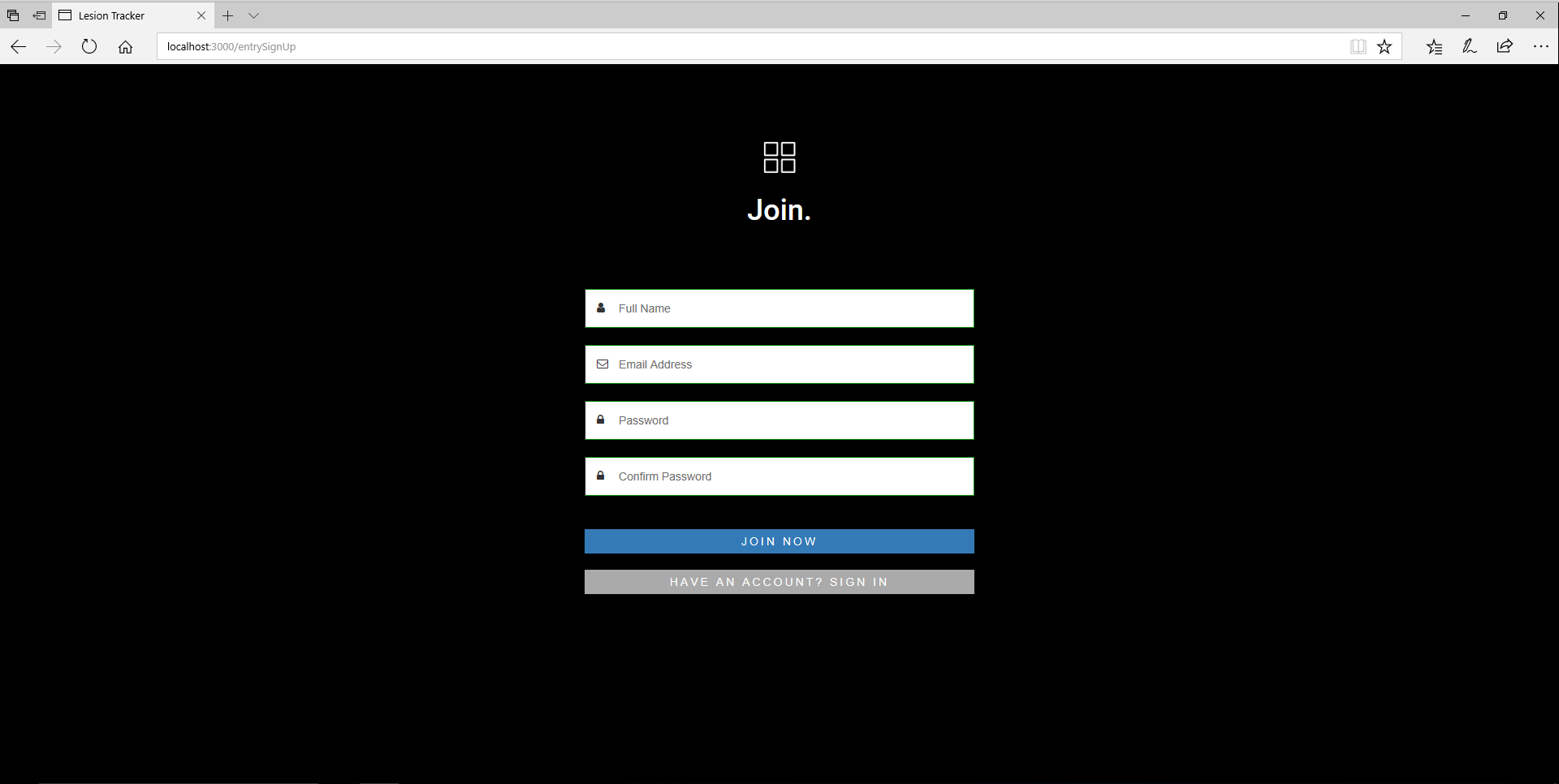
Note: There is a Test Drive button on the top-right of Login page. Test Drive is used to skip registration process and allows to use LesionTracker with a test account. This will be removed in the next versions.
Forgot Password
To reset the password, enter Your Email and click Send Reminder. An email that includes a link to reset your password will be sent to your email address.
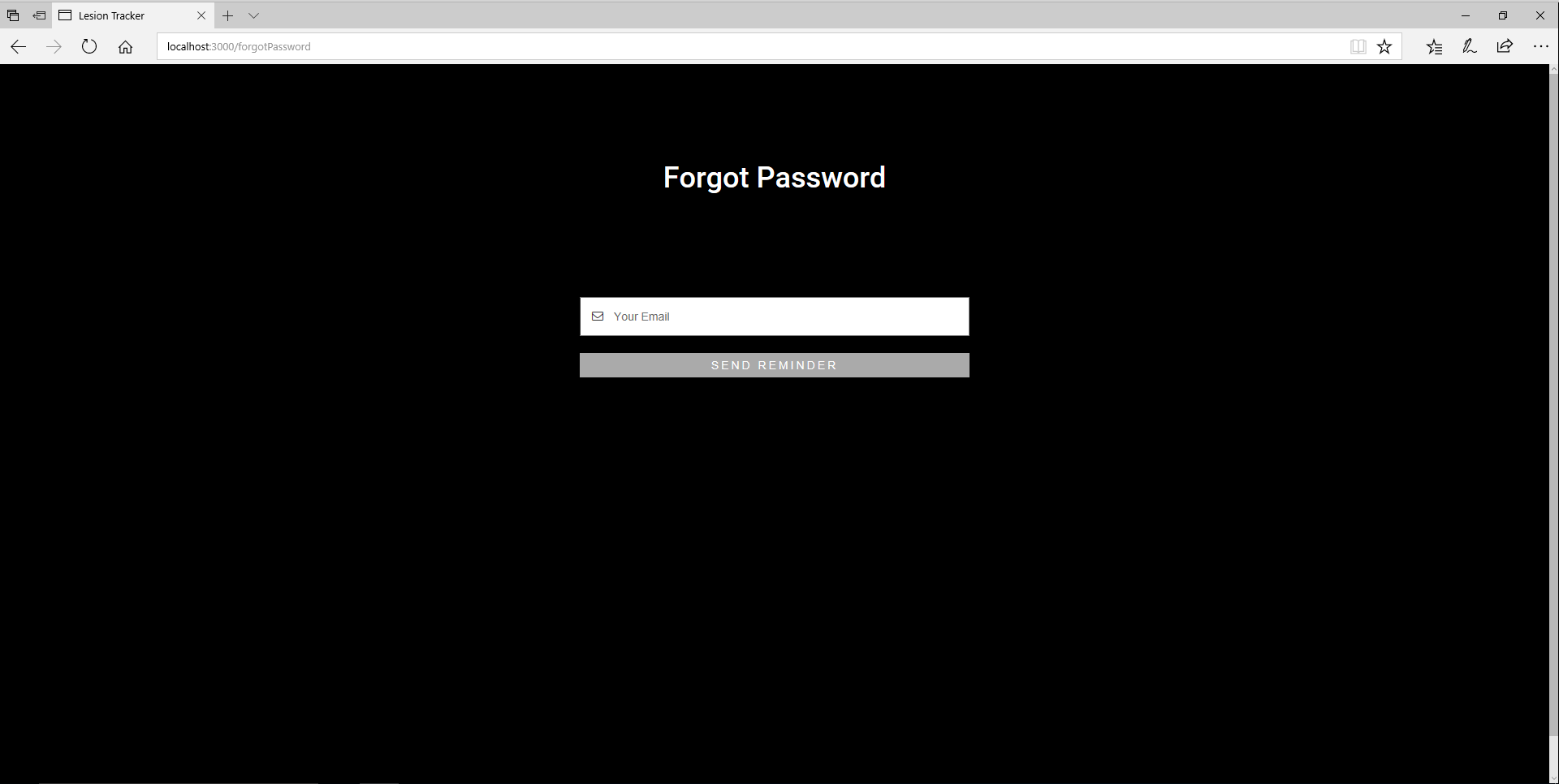
Change Password
To change password:
- Click Configuration menu icon at the top-right of the workspace then select Change Password
- Enter your password and click Change Password
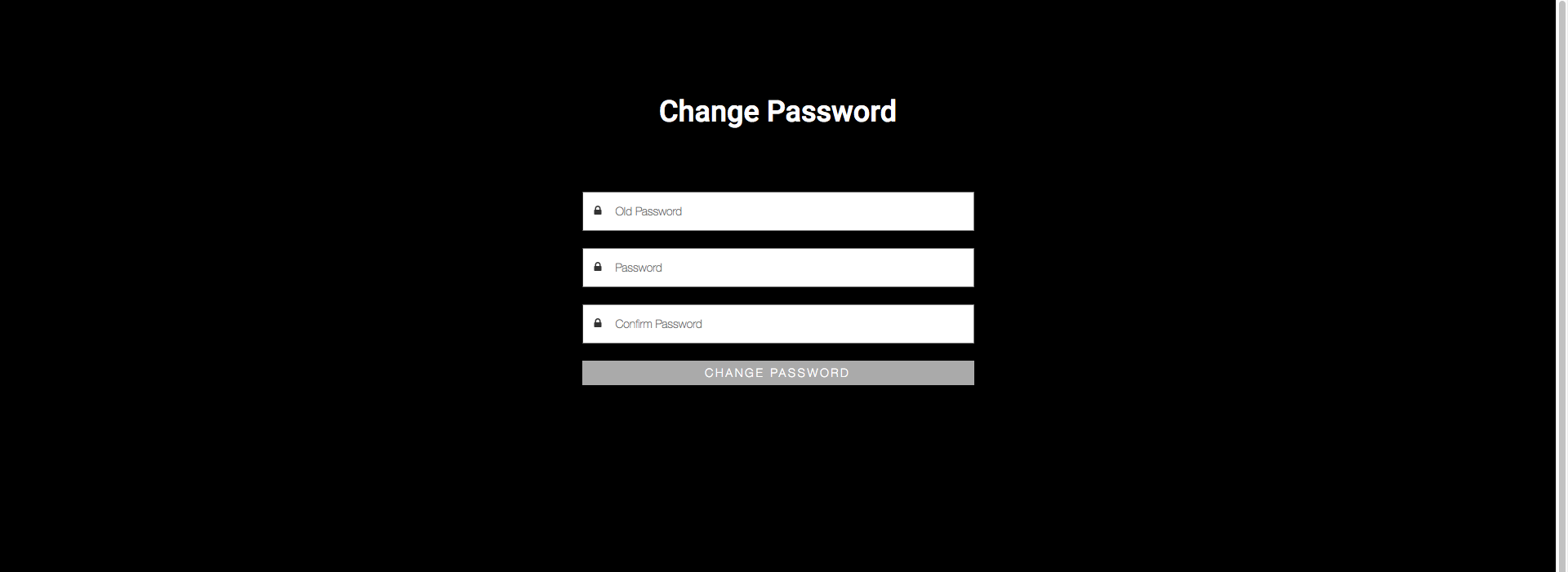
Logout
To logout, click Logout on the Configuration menu.